华为OLT MA5800升级
一、说明
1、升级步骤中红色文字不是必选项,可以根据具体情况来判断是否执行。
举例说明:
/***************************
如果得到的文件不是可执行的,先要进行如下格式转换
*****************************/
/* 转换前 */
[root@y Archive]# ls -l
total 51140
-rw-r--r-- 1 root root 1484800 May 8 22:40 backup.tar
-rw-r--r-- 1 root root 50817049 May 8 22:55
release_base_slim_M_5.0.2_04.06.2004
/* 转换 */
[root@y Archive]# chmod 744 release_base_slim_M_5.0.2_04.06.2004
/* 转换后 */
[root@y Archive]# ls -l
total 51140
-rw-r--r-- 1 root root 1484800 May 8 22:40 backup.tar
-rwxr--r-- 1 root root 50817049 May 8 22:55
release_base_slim_M_5.0.2_04.06.2004*
2、确认使用FTP软件时,采用二进制格式传输。
3、升级前确认LINUX系统中升级文件的大小与源文件大小一致。
4、如果使用超级终端对CMTS进行操作,波特率使用9600(也有可能被改成57600)
二、升级步骤
1、备份配置数据
/* 开机后,转入到超级用户(root)模式下,所有初始密码为bas */
login: administrator
Password:
Last login: Sat May 8 00:08:53 on ttyS1
[administrator@y administrator]$ su – root
Password:
/* 执行backup_config.sh命令,将自动完成备份 */ [root@y /root]# backup_config.sh
Starting Backup Configuration Files and LDAP DataBase...
Exporting LDAP....
Creating Archive File...
Backup completed, your backup file is in /bas/Archive/backup.tar
[root@y /root]#
2、导出备份的配置数据到外部计算机上
/* 备份生成的文件路径为/bas/Archive/backup.tar */
[root@y /root]# cd /bas/Archive/
[root@y Archive]# ls
backup.tar
[root@y Archive]#
/* 使用FTP软件,用二进制格式将backup.tar文件导出到PC上备份 */
.... .... .... ....
3、将升级软件FTP到主控板linux操作系统任一目录下 /***************************************
使用FTP软件,用二进制格式将升级的软件传输到linux操作系统任一目录
下。这里假设使用目录为/bas/Archive,文件名为
release_base_slim_M_5.0.2_04.06.2004,传输后显示如下:
****************************************/
[root@y Archive]# ls
backup.tar release_base_slim_M_5.0.2_04.06.2004
4、执行升级软件: ./[升级软件名] -p
/* 这里使用的文件名为release_base_slim_M_5.0.2_04.06.2004 */
/**************************
如果得到的文件不是可执行的,先要进行如下格式转换
****************************/
/* 转换前 */
[root@y Archive]# ls -l
total 51140
-rw-r--r-- 1 root root 1484800 May 8 22:40 backup.tar
-rw-r--r-- 1 root root 50817049 May 8 22:55
release_base_slim_M_5.0.2_04.06.2004
/* 转换 */
[root@y Archive]# chmod 744 release_base_slim_M_5.0.2_04.06.2004
/* 转换后 */
[root@y Archive]# ls -l
total 51140
-rw-r--r-- 1 root root 1484800 May 8 22:40 backup.tar -rwxr--r-- 1 root root 50817049 May 8 22:55
release_base_slim_M_5.0.2_04.06.2004*
/* 执行升级 */
[root@y Archive]# ./release_base_slim_M_5.0.2_04.06.2004 –p
Preparing to install...
Validating arguments...
Extracting files...
prep_os_restore.sh
vmlinuz
initrd.img
boot.dump.gz
slash.dump.gz
show_cpu_version.pl
check_bootroms.pl
reset_cards.pl
gvp.pl
sumfile
Verifying checksums.
Verifying current software version.
Current software version is 5.0.2
Checking boot ROM versions.
Verifying hardware.
Perform an installation to the passive partition. Configuration data will be preserved.
OK to proceed [N]? y
Moving disk images.
5、升级成功后,导入备份的配置数据;
/**********************************
启动后,查看当前版本,如果显示的版本号不是升级后的版本,使用
boot_to_passive.sh命令转换到passive区
************************************/
/* 显示当前版本 */
cli:y:root# show version
ADC Cuda 12000, Software Version 5.0.2 (64) Controlled
Introduction Built 2004_04_06_193032 from Release5.0.2_Integration
/* 退出到操作系统下,转换工作区 */
cli:y:root# q
Exit
Terminating CLI Shell
[root@y Archive]# boot_to_passive.sh
cat: /proc/drbd: No such file or directory
Passive / is /dev/hda5
Passive /boot is /dev/hda1
mount /root2 and /root2/boot file systems
Reset the application module? [N]o, [Y]es: y
... ... ...
/* 保证当前的版本号就是所需要升级后的版本号 */
shwo logon complete
cli:y:root# show version
ADC Cuda 12000, Software Version 5.0.2 (77) Controlled
Introduction Built 2004_04_06_193032 from Release5.0.2_Integration
/******************************
启动到passive区后,如果新的系统中没有/bas/Archive目录,就在升级后的
系统中创建/bas/Archive目录
********************************/
[root@y /root]# backup_config.sh
Starting Backup Configuration Files and LDAP DataBase...
Exporting LDAP....
Creating Archive File...
Backup completed, your backup file is in /bas/Archive/backup.tar
[root@y /root]#
/* 重新启动后,使用FTP软件,用二进制格式将PC上的备份配置文件
backup.tar传输到LINUX系统的/bas/Archive目录下 */
[root@y Archive]# ls
backup.tar
6、恢复备份的配置数据
/* 执行restore_config.sh命令恢复配置 */
[root@y Archive]# ls
backup.tar
[root@y Archive]# restore_config.sh
.... .... .... ....

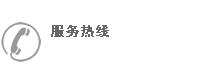

 迈瑞通
迈瑞通